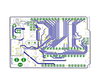How to add a new product version
June 12, 20151. Add Version Flag
After login the WO system. Click List Product at the left-side-menu.
Select the specific Product, which your want to add a new version on.

In the Product Version Block, you could input necessary information, then click "Add the version flag"

2. Add File
After a new version flag was created, in the same page, you could add files in the “Product Attachments” block now as following:
Choose File Type;
Choose New Version;
File Name;
Add files from your local computer, please achieved them as zip if possible;

Please wait until coming “upload success!...” message, then Click "Add File".
After finishing adding file, you could see the recent uploaded files are listed in “Product Attachments”.

Continual to add more files if necessary.